How To Read Your Smart Meter

Smart Meters are part of the City of Tallahassee Utilities' Smart Grid, empowering you with optional programs, interactive tools and advanced technology to help you save energy, water and money. The digital display cycles through the following screens on a continual basis: (as shown below)
1. Current Meter Reading
2. On-Peak (Tier A) Reading*
3. Off-Peak (Tier C) Reading*
4. Network Registration Display
5. Test Mode
6. Current Time and Tier
*Applicable to optional rate plans only
See the samples below for more detailed information.
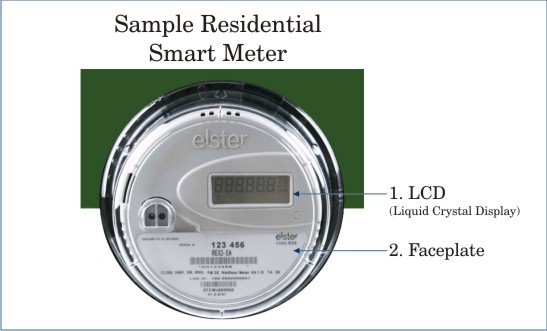
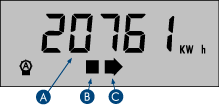
1. Current Meter Reading
This screen displays the total electricity (kWh) used since the meter was installed.
A. This number is your cumulative meter reading. To calculate your current electric usage, simply locate the electric reading (in kWh) on your previous utility bill. Subtract that number from the number on this screen and you will have the kWh used to date in the current billing cycle.
B. This square flashes at a rate that reflects the amount of electricity currently being used. The faster this square blinks, the more electricity that is flowing into the house.
C. This arrow represents the direction of energy flow. The arrow pointing to the right indicates the normal situation of energy going into a home. For customers who have solar net-metering, an arrow facing left indicates energy being returned to the City's electric grid.
|

2. On-Peak (Tier A) Reading*
This screen displays the total On-Peak kWh used during Tier A. TA (in upper right corner) denotes 7 a.m. to 7 p.m. weekdays.
*Applicable to optional rate plans only
|

3. Off-Peak (Tier C) Reading*
This screen displays the total of kWh used during Tier C. TC (in upper right corner denotes nights - 7 p.m. to 7 a.m. on weekdays, and all day weekends and holidays).
*Applicable to optional rate plans only
|
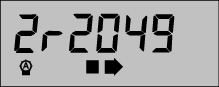
4. Network Registration Display
This screen displays information about the network.
|
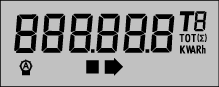
5. Test Mode
This screen appears as a test mode to verify all Smart Meter display screens and operational features.
|

6. Current Time and Tier
This screen shows the current time (noted by t at left) in 24-hour format and the current Tier (i.e. TA or TC). The screen indicates that it is 16:25 (4:25 p.m.) during Tier A - On-Peak.
|